5.8 Mlogit - multinomial logistic regression analysis
It is possible to analyze logistic regression models even when the dependent variable has more than two possible outcomes. Multinomial models can be used for such purposes.
Syntax expression:
mlogit <variable> <variable list> [if <condition>] [, <options>]
The dependent variable must be entered first, followed by the
explanatory variables. Options can be used for various purposes, such as robust or cluster estimation, cf. the sections below. Like other statistical commands, regression commands can be combined with an if condition to run regressions on selected groups. For a full list of options, use the help mlogit command.
In the reported result, the main table is more extensive compared to common (binomial) logistic models. It contains a set of coefficients, standard errors, z-values etc for each possible outcome minus the reference outcome. If e.g. three outcomes, only two sets of values are shown, where all are relative to the reference outcome. Therefore, they need to be interpreted in comparison with the probability of ending up in the reference outcome. The various reported measures are reviewed in section 5.7.
Example:
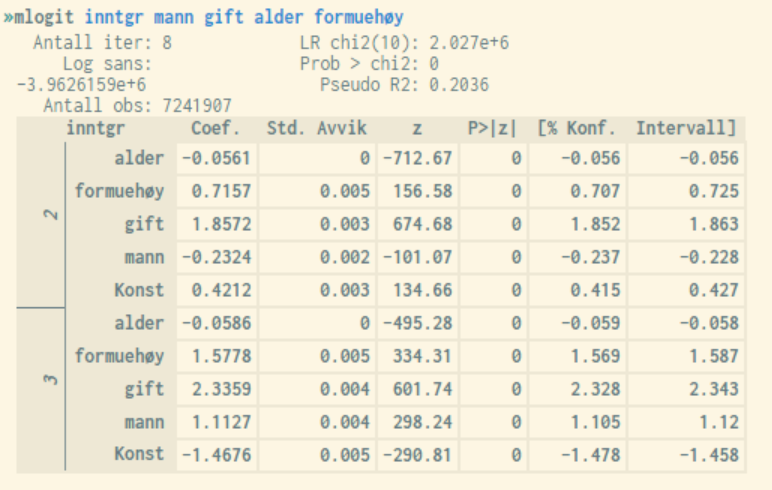
In the example above, the dependent variable inntgr (income category) is coded as follows:
generate inntgr = 1
replace inntgr = 2 if income05 > 200000
replace inntgr = 3 if income05 > 400000
Factor variables, and cluster and robust estimation can also be used. The procedure is the same as for ordinary linear regression. See respectively chapter 5.4.1 and 5.4.3 for more information on this.
See also chapter 5.7.1 for information on how marginal effects are estimated. The procedure is the same as for binary logistic models.